
User Interface
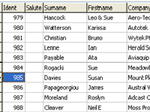 The Beehive Contact Manager user interface is designed to maximize the screen use and accommodates resolutions of 800x600 pixels or higher. The font name and size used is determined by your system menu font. Columns widths and form sizes are persistent to allow you to adjust the look a feel to meet your requirements.
The Beehive Contact Manager user interface is designed to maximize the screen use and accommodates resolutions of 800x600 pixels or higher. The font name and size used is determined by your system menu font. Columns widths and form sizes are persistent to allow you to adjust the look a feel to meet your requirements.
The user interface includes the following standard fields:
| Field | Comment | Capitalisation |
|---|---|---|
| Salute | Salutation (Mr, Mrs, Ms, Miss, Dr) | |
| Firstname | Auto | |
| Surname | Auto | |
| Company | Company, Organisation, Club etc. | Auto |
| Phone | ||
| Alternate Phone | Second phone number (1800 number or direct switchboard number) | |
| Address | Physical Address | Auto |
| Mobile | ||
| Fax | ||
| City | Auto | |
| Suburb | Suburb, Town or location | Auto |
| Department/Division | Example: Sales or Accounts | Auto |
| Country | Auto | |
| State | Auto | |
| Postcode | Zip code | |
| Internet | Auto | |
| Lowercase | ||
| Postal Address | Determines whether the postal address is manually inserted or automatically calculated | |
| Notes | Record any text information |