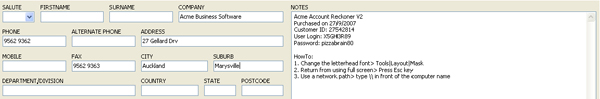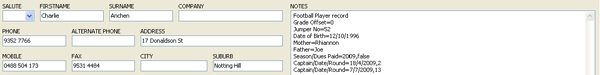Record almost any information regarding your contacts for later retrieval or reference
You can record any information about your customers, clients, suppliers, members, business or organization as follows:
Example 1: Notes Field
:: Click on the image above for a larger view ::
Vorteil Engineering Pty Ltd is on the Christmas list. When it's time to do your christmas mailout, this company will be included. A phone conversation has also been recorded.
Example 2: Notes Field
:: Click on the image above for a larger view ::
Dimac Tooling is a supplier of Fasteners, Rivets, Nuts etc. This information is used to find this company using your custom filters or during record searching. There is a note about our expected discount with this company. Their old address has also been recorded. As you can see, the Notes field can be used as a scratch pad to record any type of information.
Example 3: Notes Field
:: Click on the image above for a larger view ::You can uses Beehive Contact Manager to record information about a product you have purchased. This may include product serial numbers, user names or passwords. The example above shows the details of a software product you have purchased along with your login information which is often hard to find when you need it. Some notes have also been recorded about resolving a number of annoying issues with the product.
Example 4: Notes Field
:: Click on the image above for a larger view ::The Notes field can also be used to record information in a more organized manner. This is done by using custom fields and records. In the example above, all lines containing an '=' sign can be considered as custom fields. For example, 'Date of Birth' can be treated as a field just like firstname or surname.
You can use the Notes field to record as little or as much data as you like. It can handle megabytes of data depending on the disc storage and memory available on your server.