
Importing
Data can be imported into Beehive Contact Manager in a very powerful and flexible way from any CSV (Comma Separated Values) file. This is done by utilizing full SQL (Structured Query Language) functionality to specify which data is placed into each field.
CSV files can be saved from spreadsheets, accounting software, your e-mail program and much more.
SURNAME,FIRSTNAME,COMPANY,ADDRESS,SUBURB,STATE,POSTCODE
Carroll,Russel,"Mooloolaba Grove Motel","2/4 Cedric St",Mooloolaba,Nj,6995
Leavey,Mahesh,"Bank Of Melbourne","17 Stewart St",Silverwater,Berg,5900
...
Example of CSV data file. The field names (shown in this example) do not have to be present in the import file.
Because data importing utilizes SQL, you can handle the vast requirements of data importing effectively. When importing data into Beehive Contact Manager, you do not have to discard any information because if there is not a standard field available you simply create a custom field. For example, if your tennis club data includes the parent names you would add these to the notes field in the form 'Mother=f23' and 'Father=24' (assuming that f23 & f24 are the parent names).
After an import specification has been defined, it can be saved to a file and re-called for later use on similiar import files.
By sending a sample of your import file to Beehive Systems, we will create an import specification file for you to get you started if you require help.
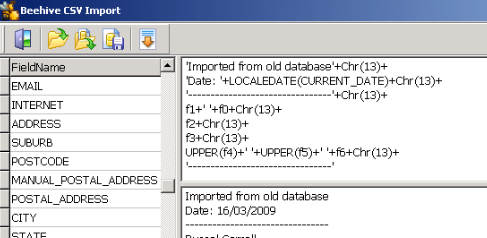
This image shows an example of the import specification for the sample data shown above. The import data is shown at the bottom whilst the import specification for the NOTES field is shown at the top. The field names are referenced using the 'f' prefix followed by the column number. For example, the Company field in the import data is F3. The middle panel shows the result data for the selected field NOTES and the current import record 'Caroll Russel'.