
Isolate the data you want by creating unlimited flexible filters
Filtering Beehive Contact Manager data is extrememly powerful yet easy to use. You specify the columns and rows of data you want using the filter editor as shown below.
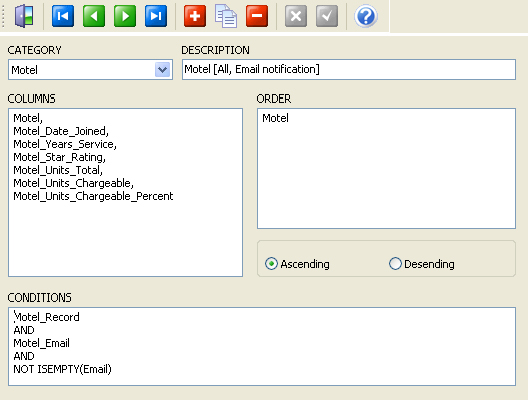
The Category and Description of the filter determines the names used to select the filter. The columns represent the columns that appear in the table and the conditions determine how the data is filtered. Order is the sort order displayed.
The filter above would be selected as follows...
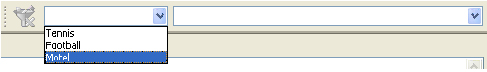
Select the category
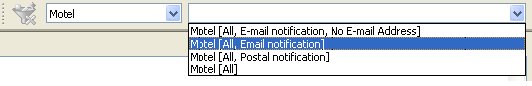
Select the filter
...for the following result...
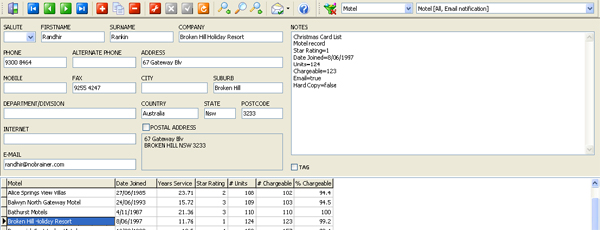
Filter Category is used to group your filters into logical groups such as Football, Clients, Tennis, Suppliers, Maintenance etc. You can add as many categories as you like.