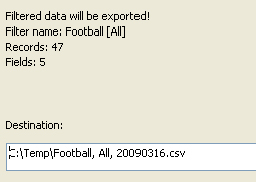Exporting
Data can be exported to a CSV (Comma Separated Values) file for use by another application or to be distributed to other organizations. The exported data is always based on the currently selected filter so that only the rows and fields you specify are exported. The exported data may include custom fields as well as calculated values such as a persons age that is calculated from their date of birth.
Exporting and then re-importing your data is also a very useful way that you can use to re-organize your database. You may do this when you want to add another custom field to a particular record type.
Example showing the Export dialog being used on filtered data. The current filter is Football [All] and there will be a total of 47 records with 5 fields exported. The field names will be exported in the first line of the file.
Exporting data from Beehive Contact Manager is an easy but flexible process. Of course, if you don't want your employees to be able to export sensitive business data you can hide the export functionality. See Data Security for Further details.