
Data Security
Beehive Contact Manager takes your data security seriously in a number of ways as follows:
- The database files which reside on the server computer are internally password encrypted which means that the data can only be accessed using Beehive Contact Manager.
- Much of the Contact Manager functionality can be hidden from users who don't have the appropriate rights. This is controlled by the use of an Advanced Login state which is password controlled. Usually, only one person within an organization requires the ability to enter Advanced Login. This strategy allows the business rules and setup functionality to be out of reach of the standard users which will help to avoid data misuse or damage.
- The Advanced Login state allows you to turn on or off the availablity of the following feautures:
- Import
- Export
- Maintenance
- Private Database
- Filter Editing
- Field Expressions
- Address Formats
- Template Editor
- Print Setup
- Tag/Un-Tag Records
- The private database is a completely separate database which is only available during an Advanved Login session. The private database is useful for storing sensitive business related data that is not visible to the standard users. This may include product or system passwords and id's or staff annual leave records.


During Advanced Login, all functionality is available.
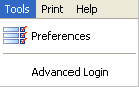
When Advanced Login is de-activated, only allowed functionality is available. In the image above, all functionality is dis-abled. The Setup menu item is not visible because all of its items are dis-allowed. To enter Advanced Login, a password is requested to allow access.